WEDNESDAY WICKER WISDOM–What do wicker baby bassinets have to do with computers?
Over the holidays I splurged and bought myself a MacBook Pro laptop, can you believe it? And after using a PC for over 15 years, this dyed-in-the-wool PC user is suffering tremendously. That change from PC to MAC alone is enough to make me want to pull my hair out. But there’s more regarding my computer problems…
Here are some wicker baby bassinet pictures for you to look at as we discuss my computer problems and after all, wicker baby bassinets is what this blog post is really supposed to be about anyway.

I also decided to get the Microsoft Word, Excel, and Outlook package for Mac installed here too, because I was familiar with that and hoped to transfer all my Outlook Express contacts over here to Outlook.

Well, found out real quick that wasn’t going to happen! Outlook Express is not compatible with the new Outlook and they have different file extension names, too. So, not only do I have to learn a new computer Operating System, but have to learn a new email platform too, and have to set up my address book from scratch! Yikes, but this is a lot for an old dog to learn…
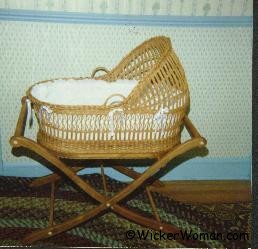
Anyhoo, rummaging around in my flash drives to input old photos here on the new Mac, I stumbled across some of the old pictures of my original design, (OOAK) one-of-a-kind, rattan reed baby bassinets and cradles from back in the late 1980s and some from 2000.

Anyone know of a work around for the Mac that will enable me to RENAME the photo file names so they are not just a bunch of numbers? It was soooo easy on the PC, just select the photo, click on edit and change the file name to what you want and presto, it’s done.

But here on the Mac, I’ve tried that and it looks like the file change is gonna work, but then just reverts back to the old “12345.jpeg” format. Not at ALL good for SEO. Help!

Will do a complete photo album on the wicker baby bassinets and cradles when I get all this mess figured out with the photo file renaming.
Hope you at least enjoyed looking at the pictures in this posts and wish me luck on getting the picture file names changed on the Mac! Ugh, can’t believe there isn’t a workaround solution to solve this problem.




I am looking all over for baby cradle patterns and here you have pictures of wonderful ones you have created. Do you sell these patterns? I have a friend due in Nov and she wants me to weave her a cradle. So o o… Thanks Paula
Thanks so much Paula, glad you like all my wicker baby bassinets and cradles. But I made up the patterns as I went, all free-hand without any written instructions.
However, I did make notes and have always intended to create the patterns and sell them from the website, just haven’t gotten that far yet.
I will keep your name and let you know when I do get at least one done, so you can weave it before November. Keep reminding me though. [email protected]
Hi Cathryn: I’ve been using macs for twenty years now! So I could probably help you with some things. For the image renaming, you can usually do that right in your directory/file list (on mac they call it the File Window). Maybe we can make a conference call and you can share your screen and I can go over some things you have questions about.
Hi Lynne,
Thanks to you and Linda Hebert I finally found out exactly where to change the filenames of the photos on my new MacBook Pro laptop! It’s in a very obscure spot that I never would have guessed, so happy to have you all point it out to me. Found it by going to “All My Files” then scrolling down until I found “Images.” Then the images came up with the filename below. Clicked twice to make the file name editable and was able to change the filename to something with keywords in them and the extension afterwards, whether .jpg or .png. Thanks to all of you that offered to help–you bloggers and Facebook friends ROCK!
Cathryn, email me directly and I will give you my phone number and you can call me and I can walk you through changing file names and probably transferring your contacts. I use Mac Mail and the built in Address Book. I transferred all my old email and addresses from Netscape Mail into into it way back when.
Tony,
I just found out how and where to change the filenames of the photos, so that’s not a problem anymore, but thanks for offering to help! However, I still have a problem with my email, since the techs both at Mac and at Best Buy with PC’s they say I can’t transfer the Outlook Express addresses or emails themselves to the Outlook for Mac program that I have installed, because of non-compatibility issues with the file extension code. Haven’t asked if I could transfer them from OE to Mac Mail, however, so maybe that’s still a possibility. Thanks so much for your offer, I might take you up on it if I can’t come up with a work-around solution quickly.